🔥 Get Flat 10% Off - Use Coupon Code ORIGINALGPL10 WPCode Box with Original License
$28.00 Original price was: $28.00.$4.99Current price is: $4.99.
WPCode Box: The Ultimate Custom Code Management Solution for WordPress
Introduction
WPCode Box is a cutting-edge WordPress plugin that simplifies and streamlines the process of managing custom code snippets. Whether you are a seasoned developer or a WordPress enthusiast looking to add unique functionality to your website, WPCode Box offers a robust solution. By centralizing code management and offering an array of powerful features, WPCode Box saves time, enhances security, and ensures seamless code integration across your WordPress projects.
Key Features of WPCode Box
1. Centralized Code Snippet Library
One of the standout features of WPCode Box is its centralized library. You can store, organize, and access all your custom code snippets from one convenient location. This eliminates the need to copy and paste code manually or search through multiple files. Additionally, the library is cloud-enabled, allowing you to sync your snippets across multiple WordPress sites effortlessly.
2. Support for Multiple Languages
WPCode Box supports a wide range of programming languages, including PHP, JavaScript, CSS, HTML, and more. This makes it a versatile tool suitable for various customization tasks, from adding custom styles to implementing advanced backend functionality.
3. Conditional Logic for Snippets
With WPCode Box, you can define precise conditions under which your code snippets should run. The plugin’s intuitive interface allows you to set rules based on user roles, specific pages, device types, or other custom parameters. This ensures your website’s performance remains optimized while applying the intended customizations.
4. Seamless Integration with WordPress
WPCode Box integrates seamlessly with the WordPress ecosystem. Its lightweight design ensures that it does not slow down your website, while its compatibility with popular themes and plugins makes it an essential addition to any WordPress toolkit.
5. Advanced Code Editor
The built-in code editor in WPCode Box is a dream come true for developers. Featuring syntax highlighting, auto-completion, and error detection, the editor ensures that your coding experience is efficient and error-free. The editor also supports version control, allowing you to track changes and revert to previous versions if necessary.
6. Cloud Sync and Backup
One of the most appealing aspects of WPCode Box is its cloud sync and backup functionality. Your snippets are safely stored in the cloud, giving you peace of mind that your work is secure. Additionally, you can restore backups in case of accidental deletions or errors, ensuring your workflow remains uninterrupted.
7. Import and Export Functionality
WPCode Box makes it easy to import and export snippets, whether you’re migrating to a new site or sharing your code with colleagues. This feature further enhances its utility for developers managing multiple projects.
8. Secure Code Execution
Security is a top priority for WPCode Box. The plugin ensures that all snippets are executed securely, protecting your website from potential vulnerabilities. It also provides a sandbox mode, enabling you to test your code before deploying it live.
Benefits of Using WPCode Box
Time Efficiency
WPCode Box saves you countless hours by centralizing code management and automating repetitive tasks. Its user-friendly interface and advanced features make customization quick and straightforward, even for beginners.
Enhanced Collaboration
The cloud-based library and import/export features foster collaboration among developers. Teams can easily share and implement code snippets, ensuring consistency across projects.
Scalability
Whether you manage one website or dozens, WPCode Box scales effortlessly with your needs. Its centralized library and cloud sync capabilities make it an ideal solution for developers handling large portfolios.
Improved Website Performance
By allowing you to implement conditional logic and optimize snippet execution, WPCode Box ensures that your customizations do not negatively impact website speed or performance.
How WPCode Box Works
Getting started with WPCode Box is a straightforward process:
- Install the Plugin: Download and install WPCode Box from the WordPress Plugin Directory or the official website.
- Set Up Your Library: Create your centralized snippet library by adding your custom code or importing existing snippets.
- Apply Snippets with Conditions: Use the intuitive interface to define when and where each snippet should run.
- Sync and Manage Across Sites: Take advantage of the cloud sync feature to manage snippets across multiple WordPress installations effortlessly.
- Test and Optimize: Use the sandbox mode and advanced editor tools to ensure your snippets are error-free and optimized for performance.
Who Should Use WPCode Box?
WPCode Box is designed for:
- WordPress Developers: Streamline your workflow and enhance collaboration with team members.
- Website Owners: Add custom functionality to your site without relying on multiple plugins.
- Agencies: Manage code across multiple client websites from a single, organized library.
- Freelancers: Improve efficiency and scalability when working on multiple projects simultaneously.
Pricing and Plans
WPCode Box offers flexible pricing plans to suit various needs. Whether you’re an individual developer or part of a large team, there’s an option for you. Plans typically include a one-time license fee or an annual subscription, with access to all features, regular updates, and dedicated support.
Why WPCode Box Stands Out
While there are other code management plugins available, WPCode Box distinguishes itself through its robust feature set, user-friendly design, and unparalleled reliability. Unlike traditional methods of adding custom code to WordPress, WPCode Box eliminates the risk of losing code during theme or plugin updates. Its cloud-based approach and conditional logic capabilities make it a game-changer for WordPress professionals.
Conclusion
WPCode Box is a must-have tool for anyone looking to enhance their WordPress development workflow. By providing a centralized, secure, and feature-rich solution for managing custom code, it empowers users to create highly customized websites without compromising performance or security. Whether you’re a developer, freelancer, or agency, WPCode Box offers the tools you need to elevate your WordPress projects to new heights.
Start your journey with WPCode Box today and experience the difference it can make in your website management and development process.
You must be logged in to post a review.
Related products
WPS Disclaimer – WP-Script Original License Key Activation
🔥 8 items sold in last 24 hours
WPS Booster – WP-Script Original License Key Activation
🔥 1 items sold in last 24 hours
Astra Pro Original License Key Activation
🔥 8 items sold in last 24 hours
Astra Premium Starter Templates Original License Key Activation
🔥 14 items sold in last 24 hours
WPFunnels Pro Original License Key Activation
🔥 13 items sold in last 24 hours

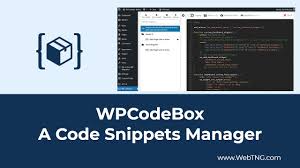






Reviews
There are no reviews yet.